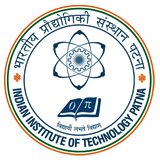🎓 Moodle Portal
Your academic platform for all course-related activities
🔗 Moodle for UG Students
https://cet.iitp.ac.in/moodle/📄 Login Guidelines
Download Moodle SOP (PDF)📧 Facing an Issue?
Drop an email to:
⚠️ Note: Please use only the above email ID (This email address is being protected from spambots. You need JavaScript enabled to view it. ) for Moodle-related queries (regarding classes, assessments, lectures slides etc)
For queries regarding any supporting documents, please email atThis email address is being protected from spambots. You need JavaScript enabled to view it. .
. Our typical response time is 3 working days, but it may be longer during peak academic periods.
For queries regarding any supporting documents, please email at
. Our typical response time is 3 working days, but it may be longer during peak academic periods.
❓ Moodle FAQs for Students
Quick answers to common questions related to Moodle
Moodle is an online Learning Management System (LMS) used to access course content, submit assignments, take quizzes, and interact with teachers.
Go to https://cet.iitp.ac.in/moodle/ and log in using your student credentials. Refer to the login SOP if needed. Please note the credentials will be shared on your registered email id in the Application form.
Use the "Forgot password?" link on the login page. If you don’t receive the reset email, contact This email address is being protected from spambots. You need JavaScript enabled to view it. .
First, go to the “My Courses” section after logging in. If it’s not listed, confirm with your instructor or Moodle support.
Open your course, click on the assignment, select “Add submission,” upload your file, then “Save changes” or “Submit assignment.”
Open your course, click the quiz, then click “Attempt quiz now.” Answer the questions and submit before the time expires.
Yes, through your mobile browser. Use your institution’s Moodle URL to log in.
Moodle supports PDF formats. Check the assignment instructions for specific requirements.
💡 Tip: Check the Moodle Calendar regularly and enable email/app notifications to stay updated.